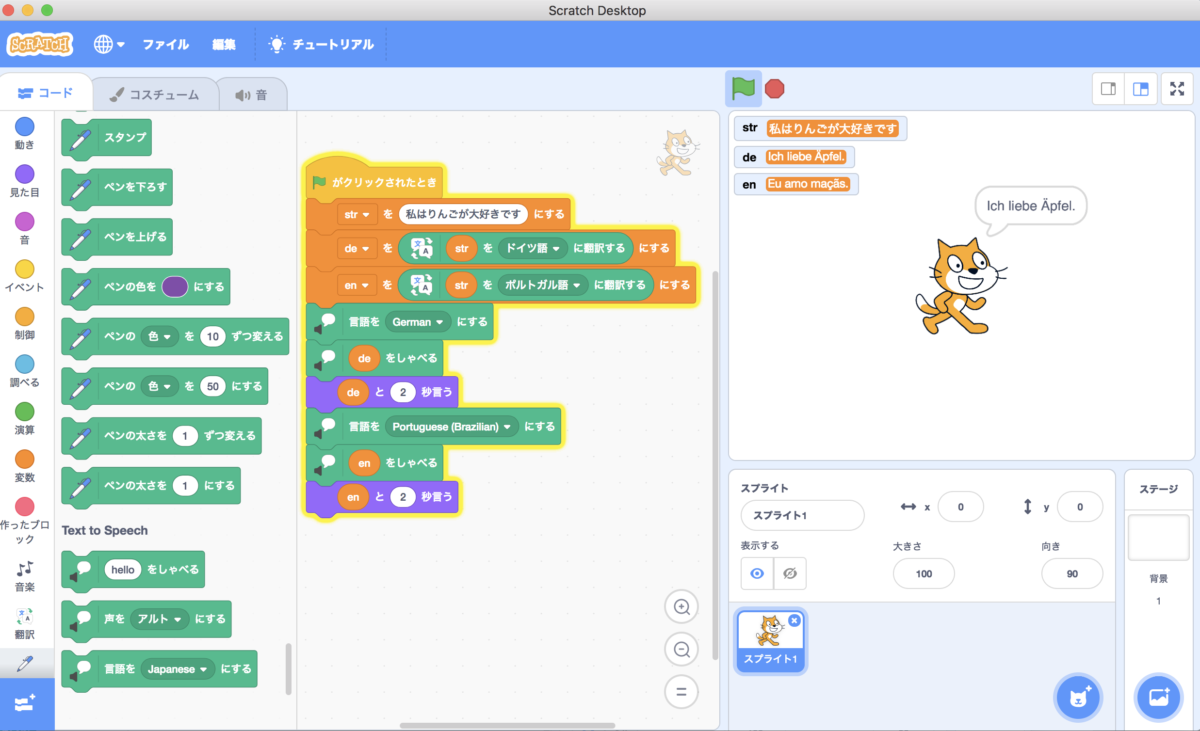Scratch & Scratch Jr
Short description
Scratch is a visual programming language designed by the MIT’s media lab to give students around the world a simple yet very powerful and versatile tool to learn to code, in creative, fun and collaborative ways using their systematic reasoning skills. It’s the most popular educational tool in the field of computational thinking and has been used by over 10 million people worldwide.
ScratchJr is a derivative of Scratch for younger kids. It also implements a visual programming language and was designed to introduce programming skills to children ages 5–7. By creating projects in ScratchJr, young children can learn to think creatively and reason systematically, despite not being able to read. Programming in Scratch requires basic reading skills, however, so the creators saw a need for another language which would provide a simplified way to learn programming at a younger age and without any reading or mathematics required.
Material and technical aspects
Scratch is a free-to-use web application that runs in any compatible browser on computers and tablets. Users can create a free account to store and retrieve their projects and to share them with other users in the community and get credits for their creations. Scratch Jr is available as a free app for iOS, Android and Chromebook.
Content
Scratch and Scratch Jr were developed by the MIT’s famous media lab. They can both be used to learn about a very wide range of coding and programming concepts in a visual programming environment. They are descendants of the original Logo programming language but use a visual programming approach to facilitate learning in less experienced learners.
Pedagogical aspects
From a pedagogical point of view, these 2 learning resources provide learners and teachers with very powerful tools for (collaborative) creation in the tradition of constructivism. With the Scratch programming language and the online community, students can indeed create their own interactive stories, games, and animations – and they can share their creations with others around the world. As young people create and share Scratch projects, they learn to think creatively, reason systematically, and work collaboratively. However, teachers need to provide some initial introduction to the tool and its potentialities, as students might otherwise not know nor necessarily discover what they can do with it. When you open it the first time, there is no immediate guidance, and you might feel lost. However, there are tutorials that can help students learn about the different things they can do with Scratch. Teachers can also get inspired by a big variety of activity guides provided on the website.
Conclusion
Overall, Scratch Jr and Scratch are must-have tools for teachers who want to teach computational thinking, since the scratch visual programming language has become a de facto standard in the coding and learning to code communities with a wide range of other tools using the same or a very similar visual metaphor for coding. Moreover, it offers a very wide range of possibilities to create a variety to products (games, music, stories, animations, etc.) and connects you and your students with a huge world-wide community of (future) creative coders.